Concurrency#
Preparation#
Read the following:
from the book Grokking concurrency by Bobrov
chapter Building blocks of concurrency
Introduction#
Exercise 1
Look out the window, and observe the world around you. Do you see
individual things moving, i.e., in a sequential manner?
things happening simultaneously and interacting with each other, i.e., in concurrency?
Exercise 2
Come up with three examples of coordination from daily life.
Exercise 3
Why is concurrency essential in software engineering?
Building blocks of concurrency#
Processes
Threads

Fig. 3 Program vs. Process vs. Thread Scheduling, Preemption, Context Switching
CC BY-SA 4.0. By Hooman Mallahzadeh. Source: Wikimedia Commons#
Fig. 4 Process states
Public domain. By No machine-readable author provided. A3r0 assumed (based on copyright claims).. Source: Wikimedia Commons#
Multiple threads for the pizza-ordering service#
from socket import create_server, socket
from threading import Thread
BUFFER_SIZE = 1024
ADDRESS = ("127.0.0.1", 12345)
class Handler(Thread):
def __init__(self, conn: socket):
super().__init__()
self.conn = conn
def run(self) -> None:
"""Serve the incoming connection in a thread by sending and
receiving data."""
print(f"Connected to {self.conn.getpeername()}")
try:
while True:
data = self.conn.recv(BUFFER_SIZE)
if not data:
break
try:
order = int(data.decode())
response = f"Thank you for ordering {order} pizzas!\n"
except ValueError:
response = "Wrong number of pizzas, please try again\n"
print(f"Sending message to {self.conn.getpeername()}")
# send a response
self.conn.send(response.encode())
finally:
print(
f"Connection with {self.conn.getpeername()} "
f"has been closed"
)
self.conn.close()
class Server:
def __init__(self) -> None:
try:
print(f"Starting up at: {ADDRESS}")
self.server_socket = create_server(ADDRESS)
except OSError:
self.server_socket.close()
print("\nServer stopped.")
def start(self) -> None:
"""Start the server by continuously accepting and serving incoming
connections."""
print("Server listening for incoming connections")
try:
while True:
conn, address = self.server_socket.accept()
print(f"Client connection request from {address}")
thread = Handler(conn)
thread.start()
finally:
self.server_socket.close()
print("\nServer stopped.")
if __name__ == "__main__":
server = Server()
server.start()
Exercise 4
Analyze the code above. What has changed compared to the previous code?
🎉 We are able to server many customers now.
Behavior of recv(BUFFER_SIZE)
blocks until data arrives, i.e., thread sleeps (this is an optimization by the OS)
returns
b''when the connection is closed.
Threads are used in:
Apache web server MPM prefork module
servlets in Jakarta EE (
<version 3)Spring framework (
<version 5)Ruby on Rails’ Phusion Passenger
Python Flask
Exercise 5
Do you see any problems with the threaded solution knowing that your pizza service can expect millions of requests concurrently?
Hint
Imagine each second a thread requires about 100 us execution time. You have two threads and OS needs about 1 us to switch between threads. How much time does each thread get per second?
Now do the same calculation with 10000 threads.
Why did we use threads?
We need to wait for replies, i.e., I/O.
We used blocking I/O
Blocking I/O#
Any I/O operation is sequential by nature
we send a signal and wait for a response
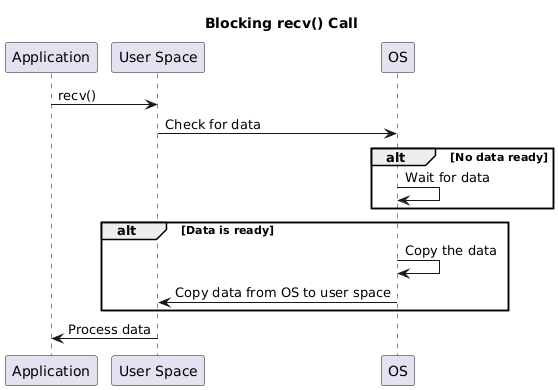
Exercise 6
Is I/O a bottleneck for the following scenarios?
web server
conventional desktop application
Threads are a way of context switching.
CPU-bound
context switching does not have any benefits, because CPU is busy anyway
I/O-bound
CPU can serve task B, while task A blocks
Is there an alternative?
Non-blocking I/O
Non-blocking I/O#
Request an I/O operation, but not wait for the OS to wake you up again.
import typing as T
from socket import socket, create_server
BUFFER_SIZE = 1024
ADDRESS = ("127.0.0.1", 12345)
class Server:
clients: T.Set[socket] = set()
def __init__(self) -> None:
try:
print(f"Starting up at: {ADDRESS}")
self.server_socket = create_server(ADDRESS)
self.server_socket.setblocking(False)
except OSError:
self.server_socket.close()
print("\nServer stopped.")
def accept(self) -> None:
try:
conn, address = self.server_socket.accept()
print(f"Connected to {address}")
conn.setblocking(False)
self.clients.add(conn)
except BlockingIOError:
pass
def serve(self, conn: socket) -> None:
"""Serve the incoming connection by sending and receiving data."""
try:
while True:
data = conn.recv(BUFFER_SIZE)
if not data:
break
try:
order = int(data.decode())
response = f"Thank you for ordering {order} pizzas!\n"
except ValueError:
response = "Wrong number of pizzas, please try again\n"
print(f"Sending message to {conn.getpeername()}")
conn.send(response.encode())
except BlockingIOError:
pass
def start(self) -> None:
"""Start the server by continuously accepting and serving incoming
connections."""
print("Server listening for incoming connections")
try:
while True:
self.accept()
for conn in self.clients.copy():
self.serve(conn)
finally:
self.server_socket.close()
print("\nServer stopped.")
if __name__ == "__main__":
server = Server()
server.start()
Exercise 7
Analyze the code above.
What has changed compared to the previous code?
Do you see any problems with this code?
What would be an improvement?
Requires polling
Improvement: event-driven programming
Event-based concurrency#
event loop is the heart & soul of JavaScript
Event-driven pizza-ordering service#
Best practice for scaling#
Refer to Concurrency.
High-level tools#
We mostly talked about low-level concepts until now. Here are some high-level tools
Backend tools
in Kubernetes, applications are built as microservices that communicate asynchronously
Distributed locking Redis
Kubernetes Jobs & CronJobs enable running batch processes concurrently.
message queues
-
a distributed event store and stream-processing platform.
-
Load testing tool JMeter
Chapter 8, Mohan, Full Stack Testing, 2022 covers JMeter
Other Resources#
from the book Full stack testing by Mohan
section Performance, sales, and weekends off are correlated!
from the book Multithreaded JavaScript by Hunter et.al.
chapter 8, section When Not to use
Summary#
in client-server applications interacting via inter-process communication, concurrency is unavoidable
In I/O bound code, the processor often spends doing nothing
blocking interfaces do not return before completion, non-blocking return immediately
If the tasks are long-running, then OS threads are a good choice. Otherwise busy-waiting can save context switching.
Appendix#
I/O multiplexing#
an event notification system
We don’t have to keep track of all socket events as in the busy-waiting approach
applications asks OS with
selectto monitor, until data is readya non-blocking event loop
we concurrently perform several I/O operations using the same thread
Examples
POSIX
pollLinux
epollFreeBSD macOS
kqueueWindows
IOCP
Reactor pattern#
- reactor pattern
is an event handling strategy that can respond to many potential service requests concurrently. The pattern’s key component is an event loop, running in a single thread or process, which demultiplexes incoming requests and dispatches them to the correct request handler
Reactor pattern:
only one execution thread is employed
avoids locks
avoids the overhead of threads
allows event-driven concurrency
synchronous processing of events, but asynchronous I/O processing
Reactor libraries & frameworks
I/O models#
synchronous, blocking
most common
app in the user space makes a system call which is blocked.
blocks until the system call completes
synchronous, non-blocking
app accesses the I/O device in non-blocking mode
OS returns the call immediately
inefficient busy-wait pattern
asynchronous, blocking
example: reactor pattern
uses non-blocking mode for I/O operations, but the notification is blocked
avoids busy-waiting
if the notification system is performant, good for highly performant I/O
select
asynchronous, non-blocking
returns immediately
a callback is used when a response arrives
enjoys extra processor time
performs well with high-performance I/O
These are low level models
an application framework can provide I/O access using synchronous blocking through background threads
but an asynchronous interface for developers using callbacks
or vice versa
- Asynchronous AIO in Linux
allows applications to initiate one or more I/O operations that are performed asynchronously (i.e., in the background)